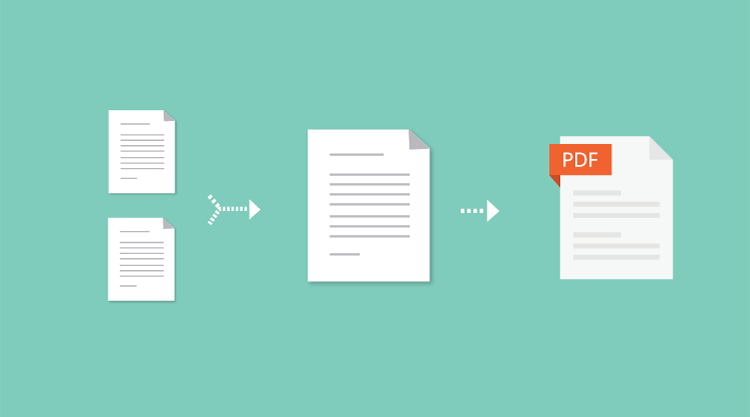Ever need to convert multiple Word documents into one Pdf document? Here is a quick and easy sample showing just that!
// Creating a New document.
WordDocument doc = New WordDocument();
// Imports the first template document
If ((String)textBox1.Tag != String.Empty)
doc.ImportContent(New WordDocument((String)textBox1.Tag));
Else
MessageBox.Show("Browse a Word document To import", "Error", MessageBoxButtons.OK, MessageBoxIcon.Exclamation);
// Imports the second template document
If ((String)textBox2.Tag != String.Empty)
doc.ImportContent(New WordDocument((String)textBox2.Tag));
Else
MessageBox.Show("Browse a Word document To import", "Error", MessageBoxButtons.OK, MessageBoxIcon.Exclamation);
If ((String)textBox1.Tag != String.Empty && (String)textBox2.Tag != String.Empty)
{
DocToPDFConverter converter = New DocToPDFConverter();
//Convert Imported word document into PDF document
PdfDocument pdfDoc = converter.ConvertToPDF(doc);
//Save the pdf file
pdfDoc.Save((String)textBox1.Text + ".pdf");
pdfDoc.Close(True);
}
Multiple docs, doc to pdf Discover the user-friendly features of the Syncfusion Word Library, reshaping your document creation process with ease.
 Try It Free
Try It Free