– Karikalan N.
Syncfusion Reference Manager is an extension for Visual Studio for the WPF and Windows Forms platforms. It adds the Syncfusion assembly reference into the project from the GAC location or location where Essential Studio is installed. It can also migrate the projects that contain the old versions of the Syncfusion assembly reference to newer or more specific versions of the Syncfusion assembly reference.
We provided support for this extension for VS2010, VS2012, and VS2013.
This extension is included in our latest release of Essential Studio, 2013 Volume 3.
In Visual Studio
You can find the option for this extension in the context menu of the project (right click on the project to see the context menu). The following screenshot shows this option in Visual Studio.
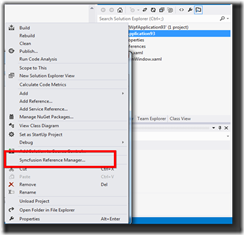
The following scenarios describe how our extensions can be used.
Add a Syncfusion Reference
The extension will launch a pop-up dialog window that contains the list of Syncfusion controls that will be loaded based on platform of the project. If it is a WPF project, all Syncfusion controls for WPF will be loaded. If it is a Windows Forms project, all Syncfusion controls for Windows Forms will be loaded.
To add the assemblies:
1. Select the option Syncfusion Reference Manager in the WPF project.
2. The Syncfusion Reference Manager dialog will be displayed as shown in the following screenshot:
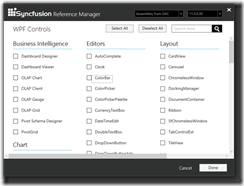
3. There are two drop-down lists:
- One list includes the options Assemblies from GAC and Assemblies from installed location. These options determine the location of the assemblies that will be referenced in the project.
- The other list contains all of the Essential Studio versions which were installed in the user’s machine. This option determines the assembly version that will be referenced in the project.
4. We can choose the controls for which the assembly will be included in the reference.
5. Click Done to add the required assemblies for the selected controls into the project. The following screenshot shows the list of required assemblies for the selected controls to be added.
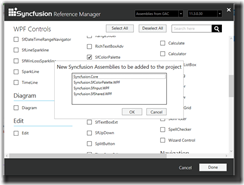
6. Click OK. After the Syncfusion assemblies are added successfully, the following dialog will appear:
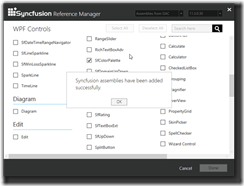
Migrate old versions of Syncfusion assemblies to new versions
This extension can migrate the old versions of Syncfusion assemblies to new versions of Syncfusion assemblies. If we want to upgrade a project that contains many old versions of Syncfusion assemblies with new versions of Syncfusion assemblies, this extension will upgrade it easily with a few clicks.
To migrate the Syncfusion assemblies,
1. Open the project you would like to upgrade with new versions of assemblies.
2. Select the option Syncfusion Reference Manager in the WPF or Windows Forms project.
3. The dialog Syncfusion Reference Manager will show as in the below screenshot.
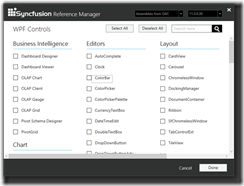
4. If we want to add controls additionally select controls. Otherwise, don’t select any control.
5. Click Done. The screenshot below shows the list of assemblies to be migrated.
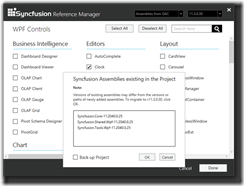
6. The optional Backup Project will copy the project into Backup folder in the project location before migration.
7. Click OK. The project will be migrated to selected versions of the Syncfusion assembly reference.
Note: This extension can be applied to a project using Syncfusion assembly versions 10.4.0.71 and later.







Comments (3)
I blog often and I genuinely thank you for your information. Your article has truly peaked my interest.
I will book mark your site and keep checking for new details about
once per week. I subscribed to your RSS feed as well.
Hey! Would you mind if I share your blog with my facebook group?
There’s a lot of people that I think would really enjoy your content.
Please let me know. Thanks
Hi Lawanna,
You can share any of our blog content in social media and we ourselves encourage it, by providing easy options to share it on social media. Please check out our 3 buttons to share this blog content on Twitter, Facebook, and LinkedIn.
Thanks,
Suresh
Comments are closed.