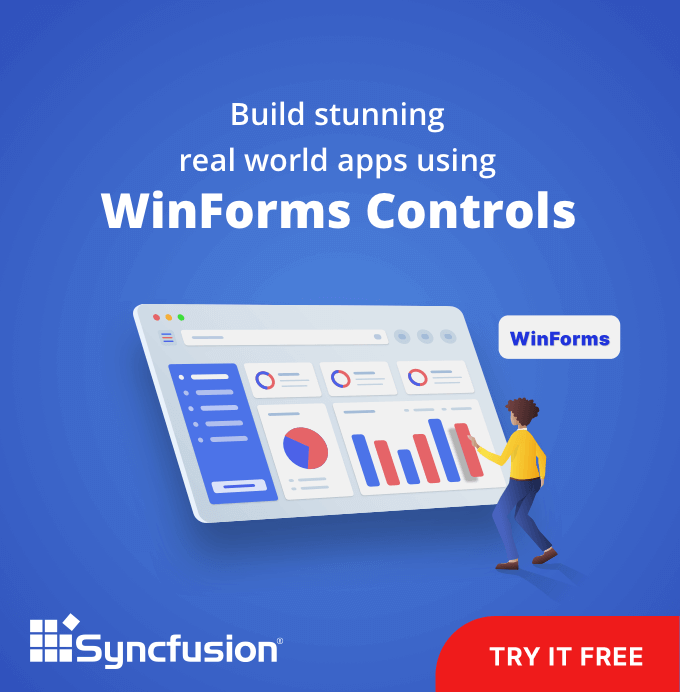Customizing maximum items to be displayed in NavigationView DropDown
A breadcrumb, or breadcrumb trail, is a navigation technique utilized in user interfaces. It enables end- users to keep track of their location within programs or documents. Breadcrumbs provide a trail to get back to the starting/entry point of a folder. Essential Tools provides the NavigationView control that uses the breadcrumbs technique to keep track of locations and folders.
NavigationView now supports setting a maximum number of items to be displayed, and has the ability to prevent a pop-up window when a drop-down is clicked, which will allow you to play with the NavigationView.
The maximum number of items to be displayed in the navigation drop-down can now be controlled by registering the new BarPopUp event of NavigationView; EventArgs holds information about the current bar that is being clicked and information about the number of items to be displayed, which has a default value of 21, as with the Vista-style breadcrumb.
BarPopUp
BarPopUp is a cancellable event; hence, the pop-up window of a drop-down can be cancelled either totally or based on the currently clicked bar, which allows users to selectively block the drop-down as well. This also allows the user to determine the maximum number of items to be displayed for each and every bar item.
Below are the EventArgs of interest:
- Cancel: Cancels the pop up if true.
- CurrentBar: Holds the information about the clicked bar.
- MaximumItemsToDisplay: Determines the number of items to be displayed for the current bar item.
![clip_image001[4] clip_image001[4]](https://blog.syncfusion.com/wp-content/uploads/2018/08/image-540.png)
API added:
BarPopUp (event)
Example Use Case:
C#
this.navigationView1.BarPopup += new EventHandler(navigationView1_BarPopup);
void navigationView1_BarPopup(object sender, Syncfusion.Windows.Forms.Tools.BarPopupEventArgs e)
{
if (e.CurrentBar.Text.Equals("BlockedFolder"))
e.Cancel = true;
if(e.CurrentBar.Text.Equals("Program Files"))
e.MaximumItemsToDisplay = 13;
else
e.MaximumItemsToDisplay = 5;
}
VB
Me.navigationView1.BarPopup += New EventHandler(Of Syncfusion.Windows.Forms.Tools.BarPopupEventArgs)(AddressOf navigationView1_BarPopup)
Private Sub navigationView1_BarPopup(ByVal sender As Object, ByVal e As Syncfusion.Windows.Forms.Tools.BarPopupEventArgs)
If e.CurrentBar.Text.Equals("BlockedFolder") Then
e.Cancel = True
End If
If e.CurrentBar.Text.Equals("Program Files") Then
e.MaximumItemsToDisplay = 13
Else
e.MaximumItemsToDisplay = 5
End If
End Sub