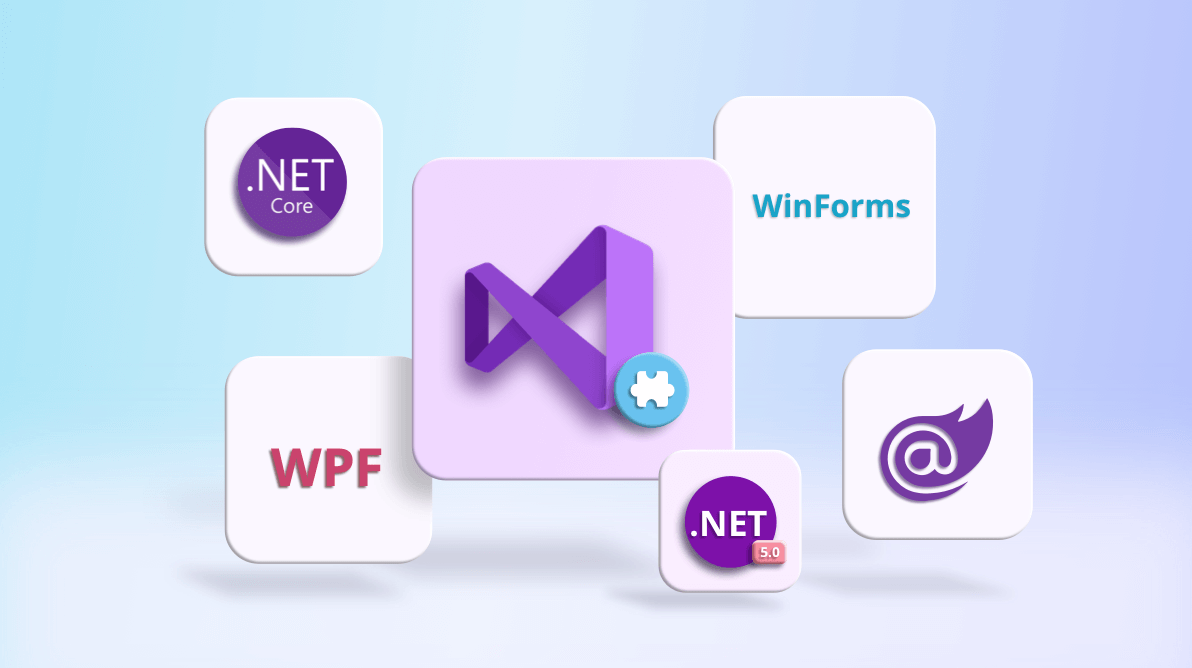.NET 5 will offer everything that you would expect from .NET Core while making it suitable for all web, desktop, mobile, and IoT platform development.
We at Syncfusion also support .NET 5.0 from our 2020 Volume 4 release onward to help developers keep up with the latest innovations in creating web and desktop apps. As part of this support, Syncfusion Visual Studio extensions can now create .NET 5.0 applications, perform project conversions and migrations to .NET 5.0, and add the references necessary for .NET 5.0 projects.
Supported platforms
Syncfusion provides Visual Studio extension support for .NET 5.0 in the following platforms:
Installing the Syncfusion Visual Studio extensions
Syncfusion Visual Studio extensions can be installed from Visual Studio Marketplace or the Essential Studio setup. To install the extensions from Visual Studio Marketplace, refer to this blog.
After installing the Syncfusion extensions, you can use them to easily create, convert, and migrate an application from one version to another, and also add Syncfusion references to the project.
Create a project with .NET 5.0
You can create Blazor, ASP.NET Core, WPF, and WinForms projects with Syncfusion components using the Syncfusion VS extensions. While creating the application, you have to choose the .NET 5.0 option to create the application with Syncfusion components and in .NET 5.0.
Blazor Template Studio
The Blazor Template Studio extension for Visual Studio creates Blazor applications using prebuilt templates with Syncfusion Blazor components. This is now available with .NET 5.0 support.
To use it, select .NET 5.0 as the version in the Configuration section, as shown in the following screenshot.
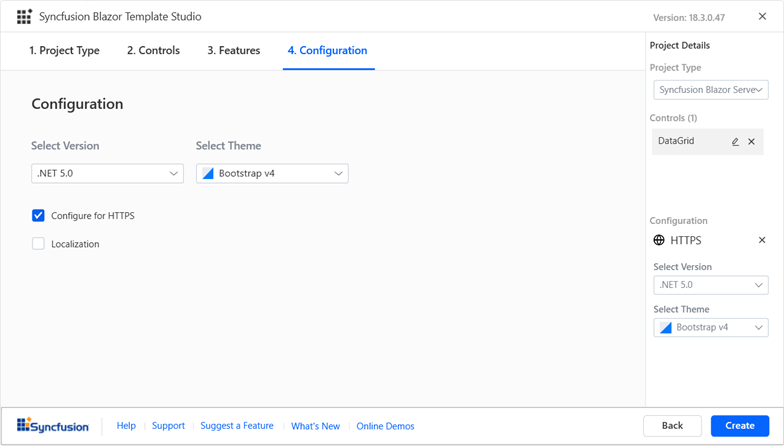
Also, you can use the Syncfusion Blazor project conversion and project migration utilities in .NET 5.0 applications to convert or migrate to the latest Syncfusion version.
Visual Studio Code project template
Syncfusion Visual Studio Code extensions are also now available with .NET 5.0 support.
To use them, select the .NET 5.0 option as shown in the following screenshot.
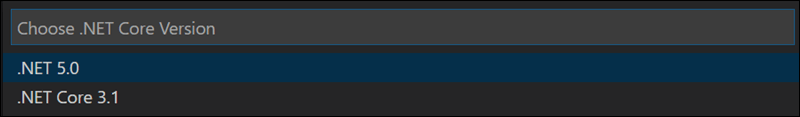
With this, you can also use the Syncfusion Blazor project conversion and project migration utilities in a .NET 5.0 application to convert or migrate to the latest Syncfusion version.
ASP.NET Core project template
The ASP.NET Core project template extension for Visual Studio allow you to create ASP.NET Core applications by using prebuilt templates with .NET 5.0 and Syncfusion components.
To use it, select ASP.NET Core 5.0 from the drop-down menu as shown in the following screenshot.
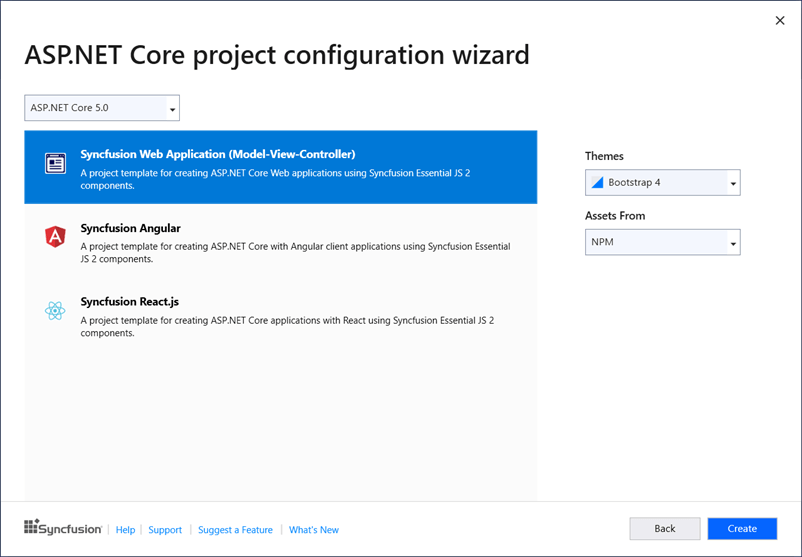
You can use the Syncfusion ASP.NET Core project conversion and project migration utilities in a .NET 5.0 application to convert or migrate to the most recent Syncfusion version.
WPF and WinForms project templates
The WPF project template and WinForms project template extensions for Visual Studio allow you to create Syncfusion WPF and WinForms applications by using prebuilt templates with .NET 5.0 and Syncfusion components.

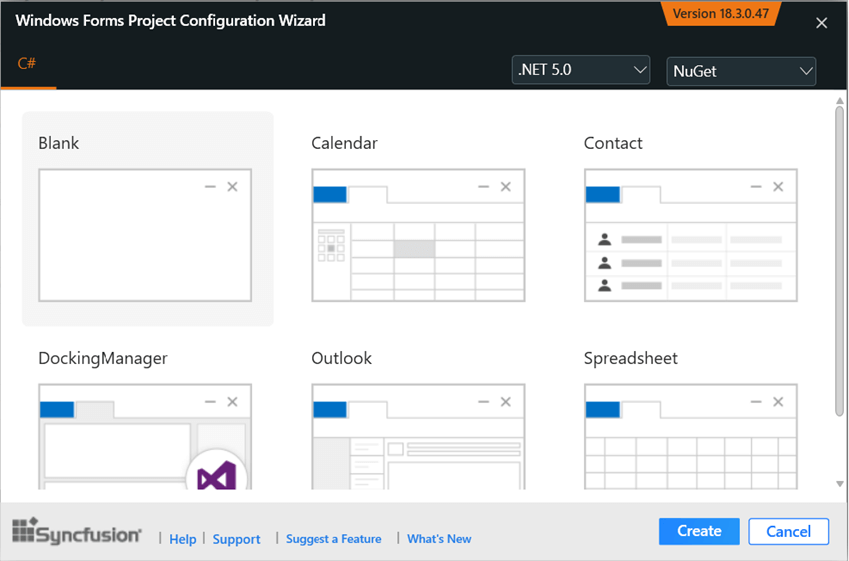 You can use the Syncfusion Reference Manager to add the Syncfusion assemblies or NuGet packages as references in a .NET 5.0 WPF or WinForms application. Also, the Syncfusion Item Template extension supports .NET 5.0 applications.
You can use the Syncfusion Reference Manager to add the Syncfusion assemblies or NuGet packages as references in a .NET 5.0 WPF or WinForms application. Also, the Syncfusion Item Template extension supports .NET 5.0 applications.
Conclusion
To summarize, Syncfusion Visual Studio extensions now provide support for .NET 5.0 in the Blazor, ASP.NET Core, WPF, and WinForms platforms from the 2020 Volume 4 release onward.
Syncfusion offers more than 1,600 components and frameworks for WinForms, WPF, ASP.NET
(Web Forms, MVC, Core), WinUI, UWP, Xamarin, Flutter, JavaScript, Angular, Blazor, Vue, and React. Use them to boost your application development speed and get to market faster than your competitors.
If you aren’t a Syncfusion customer yet, you can start a 30-day free trial to check out our features. Also, we encourage you to try our samples on GitHub.
If you have any comments, please leave them in the comments section below. If you would like to submit any questions, please feel free to contact us through our support forums, Direct-Trac, or feedback portal. We are always happy to assist you!
If you enjoyed this blog post, we think you’ll like the following items too: